Had a bit of trouble with the phone/website as well.
Here's a walkthrough:
Probably because I can't read japanese lol. I wasn't sure if I had accomplished anything by clicking on the square and then the phone. After that view the phone in about items and see the message and a box will appear that says OK on it. Then I had to open the phone again in about items and it showed a different screen on there. After that the phone will disappear from your items and you may use the key to open the door. I wonder what would happen if you didn't open the garage door lol.
Here's a walkthrough:
You start facing the laptop and tv. Click on tv to zoom into that area.
Click on first three DVD's on left side of tv and a piece of paper will appear between them. Get the paper.
Go to the right and click in between the right side of the locked cupboard and the fridge near the bottom. You'll see the remote in there, grab that.
Click to view the kitchen. Click on the drawers on the left side. Grab the item from the third drawer, kind of looks like a squeegee.
Zoom out of kitchen and click on the trash can. Grab the pencil from there.
Go to the right and click on the left side of the pink curtain. Something will fall from there. Click on the chair to move it back then click again to zoom in under the table. Pick up the key.
Go right twice to view the bed. Click on the shelf above the bed. Grab binoculars.
Click on the top two corners of the poster hanging over the bed until it falls off the wall. It will reveal a locked panel. Use the key you just got on that panel. Grab the puzzle.
View the puzzle in about items and put it together. When it's together a code will appear, write that down.
Click under the bed and grab the sticker with picture of koala on it with the "squeegee" tool you got from the drawer in the kitchen.
View the sticker in about items so it turns around to reveal a code, this is apart of a url you will need for the laptop.
Click on the pillow on the bed and grab the cell phone.
Move right and click under the couch, grab the dvd.
Move right to face the cupboard beside the tv and click in the middle to view the four digit code thing. Enter the code from the puzzle.
Now you can open the doors. Click on second door from the left to open it. Click on the blue bowl on the second shelf and grab the batteries from it.
View remote control in about items and click on it so it turns over the the battery compartment opens. Put in the batteries from your items.
Go back to the tv and zoom in. Click on dvd player underneath to open it and insert the dvd. Highlight the remote in your items and click on right side of dvd player to make it play. Keep clicking on the screen while the dvd is playing and the screen will reveal a code of symbols. You will need to remember this code, it's different every game.
Move right till you're facing the table with window and click above to view the ceiling. It will look like a skylight with some rafters going across.
Click around the middle of the middle rafter and it will reveal some blurry black writing. Highlight the binoculars in your items and click on it again to reveal a code for the other kitchen cabinet. It will look like arrows.
Go back to the kitchen and click on the cabinet on the right side. Click on the red buttons on the left side and enter the code you just got from the ceiling.
Now you can take a pink key from the top drawer on the right side.
View the piece of paper in your items list and use the pencil on it to reveal part of a url.
Go to the window where you can see the car and zoom into the white box on the wall on left side.
Put in the code you got from watching the dvd. It will open the garage door.
Go to the laptop and zoom in.
Click on the on/off button on right side then click on internet.
Highlight the piece of paper in your item then click on the address bar on the laptop screen. It will change to reveal the partial url that was on the paper.
Now highlight the koala sticker in your items and click on the address bar again. Then click the blue arrow to the right of the address bar.
Now the page will change on the laptop. Click on the orange square with the picture of a car on it. It's near the top and to the left. Now it will change to another screen.
Use the scrollbar on the laptop and go to the bottom of that screen.
You will see a rectangular box on the bottom right side. It has thicker lines around it than the rest of the boxes. Click on that and you'll see japanese writing popup on bottom of your screen.
Now highlight your cell phone and click on that box again.
View your cell phone in about items and you'll see a text message coming in. Then a red box with OK on it will appear on the screen.
The only thing I've found to work is closing out and viewing the phone a second time. Click on screen a few times and you'll see some text appear on it's screen.
Now the phone will disappear from your items and you may use the pink key on the door to escape.
Click on first three DVD's on left side of tv and a piece of paper will appear between them. Get the paper.
Go to the right and click in between the right side of the locked cupboard and the fridge near the bottom. You'll see the remote in there, grab that.
Click to view the kitchen. Click on the drawers on the left side. Grab the item from the third drawer, kind of looks like a squeegee.
Zoom out of kitchen and click on the trash can. Grab the pencil from there.
Go to the right and click on the left side of the pink curtain. Something will fall from there. Click on the chair to move it back then click again to zoom in under the table. Pick up the key.
Go right twice to view the bed. Click on the shelf above the bed. Grab binoculars.
Click on the top two corners of the poster hanging over the bed until it falls off the wall. It will reveal a locked panel. Use the key you just got on that panel. Grab the puzzle.
View the puzzle in about items and put it together. When it's together a code will appear, write that down.
Click under the bed and grab the sticker with picture of koala on it with the "squeegee" tool you got from the drawer in the kitchen.
View the sticker in about items so it turns around to reveal a code, this is apart of a url you will need for the laptop.
Click on the pillow on the bed and grab the cell phone.
Move right and click under the couch, grab the dvd.
Move right to face the cupboard beside the tv and click in the middle to view the four digit code thing. Enter the code from the puzzle.
Now you can open the doors. Click on second door from the left to open it. Click on the blue bowl on the second shelf and grab the batteries from it.
View remote control in about items and click on it so it turns over the the battery compartment opens. Put in the batteries from your items.
Go back to the tv and zoom in. Click on dvd player underneath to open it and insert the dvd. Highlight the remote in your items and click on right side of dvd player to make it play. Keep clicking on the screen while the dvd is playing and the screen will reveal a code of symbols. You will need to remember this code, it's different every game.
Move right till you're facing the table with window and click above to view the ceiling. It will look like a skylight with some rafters going across.
Click around the middle of the middle rafter and it will reveal some blurry black writing. Highlight the binoculars in your items and click on it again to reveal a code for the other kitchen cabinet. It will look like arrows.
Go back to the kitchen and click on the cabinet on the right side. Click on the red buttons on the left side and enter the code you just got from the ceiling.
Now you can take a pink key from the top drawer on the right side.
View the piece of paper in your items list and use the pencil on it to reveal part of a url.
Go to the window where you can see the car and zoom into the white box on the wall on left side.
Put in the code you got from watching the dvd. It will open the garage door.
Go to the laptop and zoom in.
Click on the on/off button on right side then click on internet.
Highlight the piece of paper in your item then click on the address bar on the laptop screen. It will change to reveal the partial url that was on the paper.
Now highlight the koala sticker in your items and click on the address bar again. Then click the blue arrow to the right of the address bar.
Now the page will change on the laptop. Click on the orange square with the picture of a car on it. It's near the top and to the left. Now it will change to another screen.
Use the scrollbar on the laptop and go to the bottom of that screen.
You will see a rectangular box on the bottom right side. It has thicker lines around it than the rest of the boxes. Click on that and you'll see japanese writing popup on bottom of your screen.
Now highlight your cell phone and click on that box again.
View your cell phone in about items and you'll see a text message coming in. Then a red box with OK on it will appear on the screen.
The only thing I've found to work is closing out and viewing the phone a second time. Click on screen a few times and you'll see some text appear on it's screen.
Now the phone will disappear from your items and you may use the pink key on the door to escape.
 Loki, God of destruction
Loki, God of destruction 

 ╬Die...as a pack...╬
╬Die...as a pack...╬ ThE_sNoW_WuLf_oF_GaMeRsHoOd
ThE_sNoW_WuLf_oF_GaMeRsHoOd









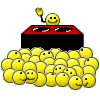




 I had problem with the phone/website
I had problem with the phone/website  but now
but now
Comment