haha i've got an language advantage here too
cantonese?
looks like regular mandarin to me.....
cantonese?
looks like regular mandarin to me.....

 http://gamershood.com/forum/images/s.../fools1/lu.gif
http://gamershood.com/forum/images/s.../fools1/lu.gif





 : "Its better to let people to think your crazy or stupid then to confirm it..."-who knows
: "Its better to let people to think your crazy or stupid then to confirm it..."-who knows
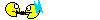
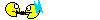 i have 3 nomb
i have 3 nomb kisssssssses
kisssssssses
Comment